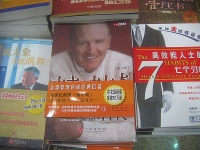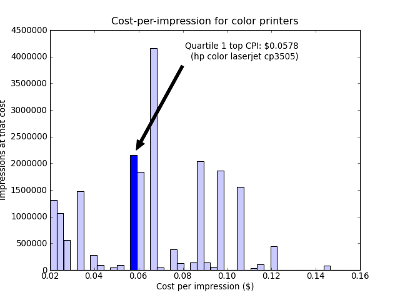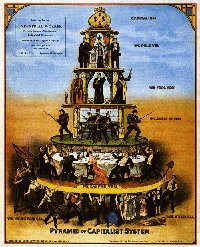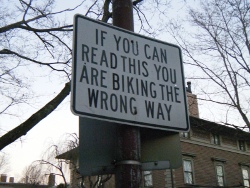Green Computing just ran ”Three Steps to Green Your Office Printing Practices,” a post by HP’s Michelle Price. While data-center and desktop PC energy use get a lot of press attention, it’s great to see that the green-printing juggernaut is steadily gaining speed.
#1: As you renew your fleet, consider cartridge-free printers.

If your organization aims to cut solid waste, printers whose ink comes in bottles or sticks invariably beat those for which you have to replace the entire printhead or drum cartridge. While bottle or stick printers tend to be more expensive up front, their per-page costs are generally lower.
Note that solid-ink printers, while they boasting much lower solid-waste output, do consume more electricity when idle. Solid-ink printers have to keep their printheads warm to keep the ink from solidifying. Manufacturers have cut idle power use in newer models, but solid-ink printers still typically consume more power when idle than a powder- or liquid-ink-based models.
#2: Go double-sided.
The easiest way to reduce the footprint of printing without printing fewer impressions is to go double-sided. It is the rare modern workgroup printers that does not ship with a duplexer built-in or have one available as a standard option.
Widely-used productivity software like Microsoft Powerpoint and Adobe Reader have the ability to tile more than one image per page. If your documents have large fonts and few words per page (like presentation slides), tiling several per page can produce big savings. Removing dark backgrounds from presentations before printing them is also a great way to save toner.
#3: Let people compete!
Friendly competitions have long been a mainstay of environmental efforts. Since the print/do-not-print decision is ultimately in the end-user’s hands, why not involve them in the effort to reduce printing? An interdepartmental contest to cut waste can help spread the word about printing efficiency across the organization.
Virebo can help you survey what users print, track down single-sided printing, and determine which devices would yield the biggest savings if replaced with more efficient models.
Virebo also facilitates inter-departmental competition, reporting who has made the most waste-cutting effort on a monthly or even weekly basis. You can see a demo at our online demonstration site.
#1: Student printing is a small fraction of total printing.
On-campus initiatives to cut printing often focus on students. They’re highly visible, they’re often the largest single user of printing, and they’re receptive to the environmental message. But, on the whole, student printing is often just a small fraction of total printing. Figures from one of Virebo’s clients, a large East Coast university, indicate that student computer-cluster printing is only about 14% percent of the total:
| Classification | % of total impressions |
|---|---|
| Student cluster printing | 13.6% |
| All other printing | 86.4% |
#2: Non-student printing is much more expensive than you might expect.
While student computer-cluster printing may have high volumes, non-student printing tends to have high costs. Cluster printers tend to be large, well-maintained, high-volume, fully-depreciated, often black-and-white machines. Office printers tend to be small, low-volume, color machines.
| Classification | % of total expenses |
|---|---|
| Student cluster printing | 9.0% |
| All other printing | 91.0% |
#3: Per-page costs vary enormously from printer to printer.
Small desktop printers are convenient, but using them for heavy printing can be a painful mistake. Some small printers cost ten times as much (or sometimes even more) than workgroup models. The graph below shows a cost histogram of printing at a large institution. The dark blue bar is the printer closest to the the 25th percentile of per-page costs. Note that per-page costs range from about two cents to over twelve cents.
If you click the image, you can explore it interactively at our online demo site:
A small office can easily keep a fairly close eye on printing: there is probably one person doing procurement, one person maintaining the printers, and, often times, they’re the same person. The budget is unlikely to be so complicated as to obscure printing costs. Everybody knows everybody else, so it’s easy to spread the word about printing waste.
A large organization has none of these luxuries: there will be dozens or even hundreds of different people buying and maintaining printers, and many thousands of people using them. Budgets are often complicated, with printing expenses spread from printers billed as capital equipment, toner and paper as office supplies, support as an IT expense, and electricity as a plant-upkeep expense.
Virebo recommends a three-part strategy for reducing printing in complex organizations. First, measure printing, then optimize the fleet without cutting printing, and finally reduce the print volume.
Step #1: Measure
An old business adage holds that if you can’t measure something, you can’t manage it. The first priority in print reduction is simply to count: count printers, count pages, count supplies, count jobs, count users. You will want to count duplex vs. simplex pages and color vs. black and white pages. You will want to know when parts and supplies are replaced, how quickly they are consumed, and how much you pay for them.
Once you have these data, you can analyze them to answer questions like:
-
How much is my firm spending on printing, both in total and in each department?
-
What departments are the heaviest users of printing? Which ones are the lightest?
-
Is my printer network over-capacity? Do I have more equipment than I need? Or not enough?
-
What printer models are the least expensive, per-page? When I have to buy new ones, which ones should I buy?
-
What does printing look like over time? Is it increasing? Decreasing?
-
Who prints the most? Who prints the least?
-
What do people print?
Answering these questions will let you determine if printing is a high priority (if you already have an efficient network, congratulations!) and monitor it for future changes.
This collection of data will let you evaluate the offerings of managed-print-services vendors, to see how their contracts compare to your current expenses. It will let you fact-check printer vendors, to see if their claims about cost-per-page and cartridge lifetime hold true under your workloads. It will let your audit your print-services vendors, to make sure that your utilization figures match theirs.
Step #2: Optimize
Once you know what’s happening on your printer network, you can cut expenses without reducing printing. How? By eliminating inefficiencies. There are five major areas that every print-user can cut without printing a single page less.
-
Early cartridge replacement. If you know when cartridges are replaced and where printers are, you can find early replacements train users to avoid them—especially on printers that are overly aggressive in lighting their “Toner Low” lamps.
-
Single-sided printing. With a careful survey of all printers, you can track hotspots for single-sided printing. Perhaps some users have their drivers configured to default to single-sided. Perhaps a duplexer is broken. If you find and fix those issues, you can cut paper consumption in half.
-
Inefficient printers. There exists a wide range of per-page costs. A small desktop printer could cost ten times as much per page as a large workgroup model. With information about what prints where, you can find overused, high-cost-per-page printers and redirect their print load elsewhere.
-
Black and white printing on color printers. Color printers are typically much more expensive per-page than black and one models. Perhaps a particular office has only color printers. Perhaps users didn’t know about the expenses. With the right data, you can take steps to eliminate this expense.
-
Idle printers. If a printer isn’t being used, it consumes power without providing any benefit. Unplug it to cut your carbon footprint.
None of these five steps involves printing less. Most of them do not even require end-user involvement: printer procurement, supply replacement, and idle-printer handling are often handled by specialized staff, not by end-users. Taken together, these steps can cut printing costs substantially. At one institution, Virebo calculated that its five-part waste reduction plan could cut monthly paper, supply, and power expenses by over 20 percent.
Step #3: Reduce
The best way to reduce the cost of printing a given page is to avoid printing it at all. But to get users to print less, you need to know what they’re printing and why they’re printing it. No software package can answer the latter question—but the former can be gleaned from print-server logs. Are certain users printing drafts of the same documents over and over? Perhaps they could benefit from training in Word’s Track Changes feature. Are other users printing out reams of PDFs? Perhaps they would be good candidates for an electronic-reader pilot program. Once you know what people are printing and why they print it, you can work to eliminate unnecessary printing.
Virebo is designed around the Measure-Optimize-Reduce strategy. It answers every question and implements every report described above. You can launch Virebo and start collecting data in minutes—it requires no changes to printers or end-user machines. Once it collects enough data, Virebo can recommend how to optimize your fleet and identify areas for print reduction. You can see a demo at our online demonstration site.
To learn more, please contact us or fill out our contact form and a representative will be in touch with you shortly.
During our meeting with the Photizo Group's Misty Hammel we were pleased to discover that both Virebo and the Photizo Group had independently described a 3-part strategy for print-reduction. Photizo calls this technique "Control-Optimize-Enhance," rather than "Measure-Optimize-Reduce," but the goals in each stage are quite similar. Your correspondant heartily endorses both.
Some months back, the blogosphere was atwitter with the news that the University of Wisconsin-Green Bay saved a bundle on ink by changing the default font in their email system. It’s a very clever idea and certainly worthy of all of the attention it has received. But it raises a bigger question: why on earth are people printing so much email?
Ten years ago, I heard stories of (and even witnessed a case or two) of aging execs who would have their assistants print their email. The execs would write their replies in longhand, their assistants would type and send them. As a teenager, your correspondant wondered why anyone would subject themselves to such a Rube Goldberg means of communication.
Did they have carpal tunnel syndrome? Did they suffer from eyestrain exacerbated by the crummy CRT monitors of the day? Or were they holdouts from the generation that regarded typing as a skill learnt by people far lower on the office pyramid?
Nowadays, of course, ergonomics are better, so fewer people needlessly suffer from typing injuries or eyestrain. The generations that regarded typing as a drudgery for the Beta caste have mostly retired. The CBS news story on the UW change indicated that “it will save money on ink when students (emphasis mine) print e-mails in the new font,” so that generation wasn’t even the issue. (I should note that a casual observer of universities might greatly overestimate student printing: non-student printing is generally a much bigger expense.)
Do students need paper copies of email for archival purposes? Are their quotas to small to keep everything online? Do they tend to edit drafts of papers in the email system and print them for hand-correction? If you know why users are printing email, it is much easier to help find alternatives to printing. Perhaps quotas could be increased. Perhaps students could be encouraged to try Word’s Track Changes feature.
(The only emails your correspondent has printed lately have been tickets. Perhaps I’m an odd exception.)
The moral of the story is tracking what your organization prints is as important as tracking how much it prints. Virebo lets administrators visually survey the content of printing on a whole-organization, departmental, or even per-user basis. You can see a demo at our demo site.
Many print-savings campaigns founder when exhortations to be green collide with users’ work. It’s one thing to ask people to bring their own mugs to the kitchen, switch to electric hand-dryers, and shut off the lights when they leave. It’s quite another to ask them to cut back on business-critical printing. "We can't print slide decks for everyone who attends sales meetings?," someone will gasp. "What if the prospective gets confused? We're supposed to lose the sale to save a couple of nickels?
Fortunately, print-savings campaigns don’t have to conflict with your core business. There are five big ways that organizations waste money on printing, all of which can be cut without printing a single page less. They are:
#1: Replacing cartridges too early.
The guy or gal who leaves the paper tray empty and quietly tiptoes away is not a popular figure. (Neither is the one who leaves you to wrestle a new jug into the water cooler, or, for that matter, neglects to flush.) But what about the user who walks away from the printer with the “LOW TONER” light illuminated? He or she might be saving your firm a whole bunch of money.
A not-quite-secret: many printers turn on their low-toner warning long before the cartridge is actually empty. The manufacturers are not trying to trick you into wasting toner: they want to give you fair warning to order a new cartridge. But it is important to replace the cartridge only when it is genuinely exhausted.
Printers without cartridges (those that accept bottles or sticks of ink) avoid this problem entirely.
Virebo estimates that for every 100 printers, a typical organization might waste about $180 a month on early supply replacements.
#2: Sending black-and-white jobs to color printers.
Color printers tend to cost considerably more on a per-page basis than black-and-white printers. Color printers are mechanically more complex, so the cost of wear-and-tear per-page is higher. Some (but fortunately not all) color printers also consume color supplies even when they run a pure black-and-white job. While no color toner is emitted, some printers track cartridge lifetime in impressions. The printer increments the impression counter for every page that passes through the cartridge, even if it produces no output. On these printers, it’s possible to exhaust a color cartridge that was never used once. If a job doesn’t have to be in color, run it on a black-and-white printer.
Virebo estimates that a typical organization could save over $200 for every hundred printers every month by not sending black-and-white jobs to color devices.
#3: Sending big jobs to the wrong printers.
As a general rule, the smaller the printer, the higher the cost per page. Larger printers tend to have lower cost-per-impression supplies, more reliable parts, and might even accept toner in less-expensive sticks or bottles, rather than expensive, mechanically complex cartridges.
Replacing an entire print cartridge, including the printhead for an inkjet or a drum assembly for a laser printer, does ensure that the printhead or drum is in tip-top shape, but it can be wasteful if the cartridge is still in good condition. Imagine if you had to replace your wipers every time you refilled your windshield-washer fluid.
A comprehensive program of buying low-cost-per-page printers, moving jobs to existing low-cost-per-page printers, and retiring high-cost printers can produce substantial savings. Virebo’s potential-savings estimates for shifting printing from inefficient printers to the most-efficient printers are close to $800 per 100 printers per month.
#4: Retaining unused printers.
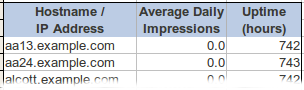
On one 2,500-printer network we studied, Virebo found over 150 printers that produced less than one page per month. In other words, they were bascially unused. But they still consumed electricity, network addresses, and physical space. In total, they used over 1,700 kWh of electricity per month unnecessarily. While modern printers are generally power-efficient when idle, older ones are less so.
There is an easy way to cut never-used printers’ energy use: find and unplug them.
#5: Printing single-sided.
Double-sided printing can cut your paper use in half. Most modern workgroup printers either come with duplexers as standard equipment or can be ordered with one. In most cases, printer drivers can be configured to print double-sided as the default, saving paper. Virebo estimates that a 100-printer organization with typical usage patterns (40% double-sided) could save nearly $250 a month by printing 90% of impressions on double-sided pages.
If you sum over all categories, Virebo estimates that a typical firm might waste nearly $1,300 a month per 100 printers. If you want to cut waste at your firm, Virebo’s Waste Dashboard tracks all of areas described above and shows exactly where to find the waste in each category. You can see a demo at our online demonstration site.
For more information about Virebo, please visit Virebo.com.

Misty Hamel and Joe Barillari discussed how Virebo helps institutions save paper and toner. The profile is now in print in the Photizo Group’s Q2 2010 MPS Insights journal. (Alas, that issue is not yet online.)
At today’s finals of the Princeton Entrepreneurs’ Network business plan competition, Virebo won the audience-choice award. Virebo also earned the chance to pitch against the four other finalists for the grand prize. A hearty congratulations to the eventual winner of the finals, FashionStake!

The Princeton Entrepreneurs’ Network today announced the finalists in its annual business plan competiton. Virebo was tapped to compete for the audience choice award and a chance to pitch against the finalists.

Lisa Sibley of the Cleantech Group discussed Virebo’s work at MIT with Virebo’s Joe Barillari. The Cleantech Group’s profile of Virebo is now online.
The MIT Clean Energy Prize competition ran a spotlight feature on Virebo. It included a nice screenshot of our timeline view. Of course, it’s much more fun in its interactive form, which you can access through our online demo.

The Virebo team is pleased to announce that Virebo has been named a semi-finalist in the Deployment track of the MIT Clean Energy Prize competition. A hearty shout-out to Rene, Becky, Justin, and Eduardo! –Joe

MIT Entrepreneurship Review’s Kiran Divvela profiles Virebo and its work with MIT in the latest issue of the MIT Entrepreneurship Review.
Virebo’s launch customer is the Massachusetts Institute of Technology! MIT’s department of Information Services and Technology signed a contract with Virebo and will deploy the service campus-wide. We’re thrilled that they picked us and will be honored to serve them.